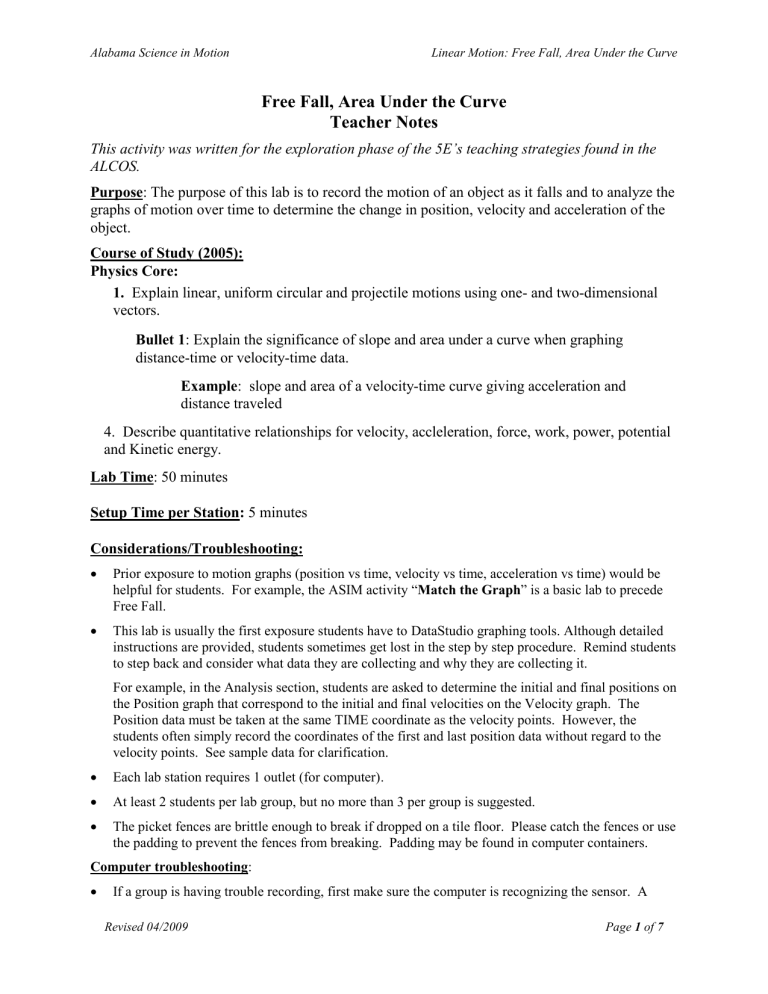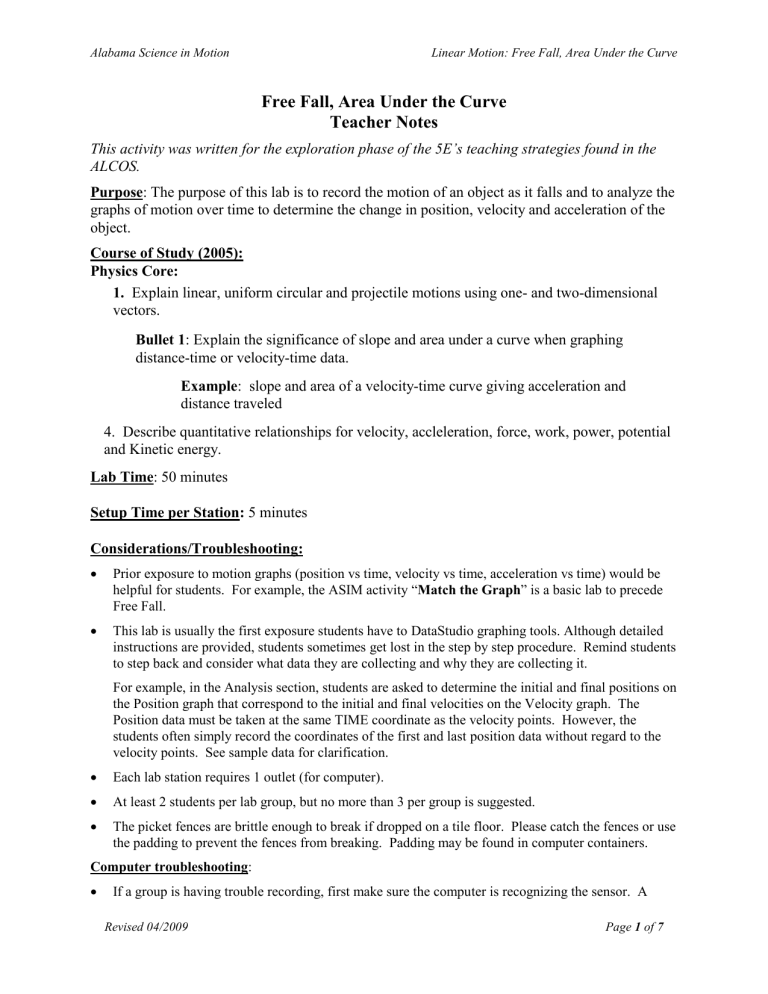
Alabama Science in Motion
Linear Motion: Free Fall, Area Under the Curve
Free Fall, Area Under the Curve
Teacher Notes
This activity was written for the exploration phase of the 5E’s teaching strategies found in the
ALCOS.
Purpose: The purpose of this lab is to record the motion of an object as it falls and to analyze the
graphs of motion over time to determine the change in position, velocity and acceleration of the
object.
Course of Study (2005):
Physics Core:
1. Explain linear, uniform circular and projectile motions using one- and two-dimensional
vectors.
Bullet 1: Explain the significance of slope and area under a curve when graphing
distance-time or velocity-time data.
Example: slope and area of a velocity-time curve giving acceleration and
distance traveled
4. Describe quantitative relationships for velocity, accleleration, force, work, power, potential
and Kinetic energy.
Lab Time: 50 minutes
Setup Time per Station: 5 minutes
Considerations/Troubleshooting:
Prior exposure to motion graphs (position vs time, velocity vs time, acceleration vs time) would be
helpful for students. For example, the ASIM activity “Match the Graph” is a basic lab to precede
Free Fall.
This lab is usually the first exposure students have to DataStudio graphing tools. Although detailed
instructions are provided, students sometimes get lost in the step by step procedure. Remind students
to step back and consider what data they are collecting and why they are collecting it.
For example, in the Analysis section, students are asked to determine the initial and final positions on
the Position graph that correspond to the initial and final velocities on the Velocity graph. The
Position data must be taken at the same TIME coordinate as the velocity points. However, the
students often simply record the coordinates of the first and last position data without regard to the
velocity points. See sample data for clarification.
Each lab station requires 1 outlet (for computer).
At least 2 students per lab group, but no more than 3 per group is suggested.
The picket fences are brittle enough to break if dropped on a tile floor. Please catch the fences or use
the padding to prevent the fences from breaking. Padding may be found in computer containers.
Computer troubleshooting:
If a group is having trouble recording, first make sure the computer is recognizing the sensor. A
Revised 04/2009
Page 1 of 7
Alabama Science in Motion
Linear Motion: Free Fall, Area Under the Curve
photogate/picket fence icon should appear in bold black under the Data section of the top left portion
of the screen. If a yellow exclamation point appears next to the icon, the sensor is not connected
properly. Test all connections (USB to computer, digital adapter to USB link, photogate to digital
adapter.
The Start button should have a green triangle if the sensor is recognized and the software is ready to
record data. If the Start button is not green, try reopening the file.
If Start button is green, but data is NOT appearing on the screen while recording, check the red LED
on the photogate. If the photogate is connected properly, it should blink when the LED is blocked.
Pass your fingers through the photogate and check that the photogate LED is blinking. If the LED
does not blink, try reconnecting the photogate or try replacing the photogate with one from another
station that is working.
If this does not work, exchange the digital adapter followed by the USB link until you identify the
bad part.
If you find a component not functioning, please tape a note on the component and leave a note for the
van driver.
Background/Theory:
Describing Motion: When an object is in “free fall” near the surface of Earth, the rate of
change of velocity is a constant value, approximately 9.8m/s2. This value is the acceleration
due to the force of gravity. If you ignore air resistance, a falling object accelerates as if it is in
free fall. You can measure and graph the motion of the falling object to find the change in
position, change in velocity and the value of the constant acceleration due to gravity.
Teacher information: Graphical interpretation of numerical information is fundamental to the
scientific study of the physical world. Position vs Time, Velocity vs Time, and Acceleration vs Time
graphs provide practical experience in data interpretation skills. It is important for the student to
understand that the (v vs t) graph is the point by point slope of the (x vs t) graph, and the (a vs t) and (v
vs t) graphs are similarly related.
ENGAGE:
For a historical introduction of Free Fall, consider showing the Mechanical Universe Video number
109, The Law of Falling Bodies. A brief description is available under the Demos/Multimedia
section of the ASIM website for physics. Although this video includes some discussion of Why free
fall occurs, this activity Free Fall, Area Under the Curve focuses on the precursor, Describing How
that motion occurs.
Review previous steps in the process of observing motion, collecting data to describe that motion and
using a graphical display of the data to look for patterns. For example, the segmented motion graphs
of position vs time as found in the ASIM activity Match the Graph. Now sketch a Position vs Time
graph with a constant, positive slope and ask the students to sketch the corresponding Veloctiy vs
Time graph. Ask the students to describe the slope of the Velocity graph (horizontal or constant
velocity). Now, ask the students to consider the possibility of a velocity graph that is NOT
horizontal; in other words, a situation where velocity is changing. Ask for an example. If one is not
readily offered, try dropping an eraser or a wadded up piece of paper and ask them to describe the
velocity of the falling object. Now ask them to consider the shape of the Position curve and
Acceleration curve that corresponds to the Velocity graph.
Revised 04/2009
Page 2 of 7
Alabama Science in Motion
Linear Motion: Free Fall, Area Under the Curve
Alternately, you can ask the students to write the equations found in the text for Position, Velocity,
and Acceleration with respect to time for a situation where acceleration is constant. Once these
equations have been identified in the text, ask the students to explain how these equations came to
be. Challenge them to describe mathematically what they see in terms of the increasing power of
time as you move from acceleration (time raised to the zeroeth power), to velocity (time raised to the
first power), to position (time raised to the second power). From a math point of view, ask the
students to describe the shape of the graphs for each of the kinds of equations as they learned in
math. Now ask them to consider a real, physical example of such motion. If one is not readily
offered, try dropping an eraser or a wadded up piece of paper and ask them to describe the velocity of
the falling object. Now ask them to consider the shape of the Position curve and Acceleration curve
that corresponds to the Velocity graph.
Pre-Lab Questions:
Consider asking your student the following questions prior to starting the lab:
1. Recalling your prior knowledge in math, what are the equations used to find the area of a
rectangle and the area of a triangle?
Area of a square is base*height. Area of a triangle is ½(base*height).
2. Given a graph of a line, how would you determine the slope of that line?
3. If the title of the graph in the above question was Velocity vs Time, what physics
quantity would the slope represent? Hint: consider the units of velocity and time.
The slope of the Velocity vs Time curve is called acceleration in m/s^2.
EXPLORE:
Each student, working with a partner, will take a turn dropping the picket fence through the photogate a
few times. Students need to review their trials for the run with an average acceleration from the data
table that is closest to 9.81m/S^2. Once they have identified their best run, they will analyze the velocity
and acceleration graphs as indicated in the student hand out.
During data collection, teachers are encouraged to observe and question lab groups to direct
student explorations. Consider having one station connected to a projector so that you can draw
classroom attention to certain trends or extensions. While the students are dropping the fences,
walk from group to group and look for the following:
Ask the students to demonstrate where to find the average acceleration from the table for one of their
data runs.
A velocity graph that might indicate where a picket fence struck the photogate. Ask the
students to explain the sudden jump in the graph.
A velocity graph with several parallel lines indicating different runs resulting in very similar
slopes (accelerations). Ask the students to explain why the velocity lines are stacked or
parallel. What does “parallel” suggest about the slope of each line? How did they manage to
get them parallel? (What did they do differently from one run to another?) Hopefully, they
will recognize that the fence was dropped from different heights resulting in different initial
velocities. If they do not offer this information, suggest that they drop the fence from an
exaggerated height and observe the result.
Revised 04/2009
Page 3 of 7
Alabama Science in Motion
Linear Motion: Free Fall, Area Under the Curve
IF they appear to understand the parallel velocity lines, direct their attention to the Position
graph. Ask them to describe the relationship between position runs. Are they parallel lines
on the position graph? Why not? What did the change in the initial velocity they discovered
a moment ago seem to do to the Position/Time graph? Hopefully, they will indicate that the
higher initial velocity causes the position graph to shift upward more quickly. You can show
this relationship in the velocity term of the equation for position as a function of time.
NOTE: the PhET simulation, Equation Grapher, will allow students to control these
conditions while looking at their impact on the shape of the graph. This simulation would be
an excellent way to extend the lab while the computers are available.
Verify that students are correctly using the smart cursor to get position points that correspond
in time with the initial and final velocity points. The time coordinates for the initial position
should match the time coordinate for the initial velocity; similarly for the final position and
velocity.
Sample Data:
(Analysis Step 3) Record Area from the Velocity vs Time curve:
0.25 m/s s
(Analysis Step 4) Record Slope of the Velocity Linear Curve fit:
9.77 m/s^2
(x-coordinate) Time (s)
(y-coordinate) Velocity (m/s)
Final Velocity
0.141364
2.63
Initial Velocity
0.017576
1.42
Change in Velocity
0.123788
1.21
Revised 04/2009
Page 4 of 7
Alabama Science in Motion
Linear Motion: Free Fall, Area Under the Curve
(x-coordinate) Time (s)
(y-coordinate) Position(m)
Final Position
0.141364
0.2761
Initial Position
0.017576
0.0259
Change in Position
0.123788
0.2502
Complete the following calculations:
Calculate the changes in velocity and position as indicated in the table above.
Calculate the percent difference between the change in position by area under the velocity
time curve (Analysis Step 3) and the change in position taken by direct measurement
from the position time curve as indicated in the table above.
% difference: 0.08%
%diff
| xcomputer xmeasured |
*100%
xcomputer xmeasured
2
Using your velocity data in the table above, calculate the average acceleration between
the Final and Initial Velocity points.
Average Acceleration = ΔV/Δt=1.21/0.123788= 9.77m/s^2
Calculate the percent difference between the Ave Acceleration and the slope of the
Velocity curve from Analysis Step 4.
| aaverage aslope |
%diff
*100%
% difference: 0.0%
aaverage aslope
2
EXPLAIN/EVALUATE
Answers to Questions:
1. What does the area under the Velocity vs Time curve represent? Consider the units of
measure.
The area is the change in position of the picket fence. By units: (m/s)*s = m. Note that the
software does a poor job of displaying the units as seen in the sample data above.
2. What simple AREA equation(s) do you think the computer might have used to determine the
area under the curve of the Velocity vs Time graph?
Area of a rectangle (A=bh) and area of a triangle (A=1/2*bh)
3. Use the printed velocity graph to determine the area under the velocity curve by hand. Hint:
break the shaded area into a rectangle and triangle. Calculate the total shaded area using the
simple area equations for these shapes.
Answers vary based on data collected.
Revised 04/2009
Page 5 of 7
Alabama Science in Motion
Linear Motion: Free Fall, Area Under the Curve
4. What does the Slope of the Velocity vs Time curve fit represent? Hint: Slope is change in y
divided by change in x. Look at the units for your ∆y/∆x.
Slope of the Velocity vs Time Line represents the acceleration and should be approximately
9.81m/s2.
5. What would a graph of the Acceleration vs Time look like for the same time period as your
position and velocity graphs? Sketch your answer.
Acceleration vs Time
Acceleration
(m/s2) 9.8
Time (s)
6. How could you use your Acceleration vs Time graph to estimate the change in velocity
during a given time interval?
Use the area under the Acceleration vs Time curve for the specified time interval.
7. Explain the purpose of this lab as if you were describing it to a 5th grader.
The purpose of this lab is to record the motion of an object as it falls and to analyze the graphs
of motion over time to determine the change in position, velocity and acceleration of the object.
EXTEND:
Extension 1: If time allows, ask the students to add a graph of Acceleration vs Time to their
display. This extension can be tied in with question 6 by allowing the computer to calculate the
area under the Acceleration vs Time graph. This area can be compared to the corresponding
change in Velocity found on the Velocity vs Time graph. However, as with the original
procedure, make sure they use the same time range for their comparison.
Challenge the students to explain the graphical relationship between the position data points and
the velocity data; similarly, between the velocity points and the acceleration points. Ideally, the
students will recognize that the velocity points are between two adjacent position points. In fact,
velocity points are calculated using two adjacent position points. The resulting velocity is plotted
at the midpoint of the time interval between the two position points. A similar relationship exists
for the acceleration data points.
Extension 2: Consider having the students apply a curve fit to the Position vs Time graph. Note,
there are two apparently reasonable choices; the quadratic and the polynomial fits. An inspection
of the position equation from their text should help them to choose the quadratic fit. However, it
is important to note that the equations derive from the data and not the other way around. From
the coefficients provided in the computer quadratic curve fit, the students should be able to
discover the acceleration due to gravity (Coef. A= 1/2a), the initial velocity (Coef. B=Vi) and the
Revised 04/2009
Page 6 of 7
Alabama Science in Motion
Linear Motion: Free Fall, Area Under the Curve
initial position (Coef. C) is approximately 0. The acceleration and initial velocity can be
compared to information found on the Velocity vs Time graph.
Extension 3: Consider the addition of Mass to the picket fence. NOTE: this extension may
confuse the intended purpose of this lab (describing HOW motion occurs) with explaining WHY
motion occurs. However, adding mass to the picket fence may provide a means of extending the
“how” into the “why” for free falling bodies. Have the students predict what will happen to the
graphs of motion if mass is added to the picket fence. If you have a set of picket fences with the
hole at one end, you can have the students hang a series of masses from the hole and repeat
several trials to investigate the impact of mass on the resulting acceleration of the picket fence.
The picket fence with added mass must be carefully placed in the opening of the photogate to
avoid tripping the sensor with the hanging mass. Once students discover that mass does not
impact the motion in free fall, ask the students to look again at the equations of motion for
constant acceleration. Specifically, they should confirm that mass is not part of the equations
used to describe the motion of the fence.
Revised 04/2009
Page 7 of 7